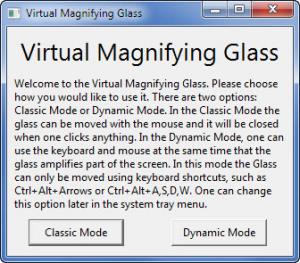Virtual Magnifying Glass
3.6
Size: 759 KB
Downloads: 6867
Platform: Windows (All Versions)
Virtual Magnifying Glass will help you take a closer look at whatever is displayed on your screen by providing easy access to a screen magnifier. Just like you would use a magnifying glass to take a look at a real-life object, you can use a virtual magnifying glass to take a look at elements that are displayed on your computer’s screen.
Virtual Magnifying Glass works on all the machines powered by Microsoft Windows (anything from Windows 2000 up to Windows 8), machines powered by Apple Mac OS X (from 10.4 Tiger to 10.6 Snow Leopard), and Linux machines running X11.
To get the application up and running on a Windows-powered machine, you will have to go through a standard installation procedure: download a 1.2MB installer, run it, click through the instructions presented by a setup wizard. When you’re done and you run the application, you will be invited to choose one of two modes:
Classic Mode – move the magnifier with the mouse.
Dynamic Mode – move the magnifier using the keyboard.
While Virtual Magnifying Glass is running you will see an icon in the system tray. Left click it to access the magnifier. Right click it and you will be presented with a context menu that allows you to access the Configurations Dialog, choose a magnification value, pick one of several supported languages, and more.
You will find the following on this application’s list of features: two modes for the magnifier, bring up the magnifier by using a hotkey, pick the magnification value, graphics tools, support for multiple languages, and invert colors. Seeing that Virtual Magnifying Glass is freeware, you have all the time in the world to uncover all the features it has to offer.
Virtual Magnifying Glass is a great tool for anyone who needs a free and useful screen magnifier.
Pros
Virtual Magnifying Glass works with Windows, Mac OS X, and Linux. Installing the application on a Windows PC is a simple task. There are two modes to choose from: Classic and Dynamic Mode. The magnifier can be activated using a hotkey. Support for multiple languages is provided. Virtual Magnifying Glass is freeware.
Cons
None that I could think of.
Virtual Magnifying Glass
3.6
Download
Virtual Magnifying Glass Awards

Virtual Magnifying Glass Editor’s Review Rating
Virtual Magnifying Glass has been reviewed by George Norman on 09 Oct 2013. Based on the user interface, features and complexity, Findmysoft has rated Virtual Magnifying Glass 5 out of 5 stars, naming it Essential